7 Benefits of Internal Linking for Technical Blog Authority in 2025

Let’s face it—technical blogging in 2025 is not for the faint-hearted. With AI-generated content flooding the internet and every brand trying to flex its knowledge muscles, standing out is like trying to shout in a rock concert. One trick smart bloggers are using to get heard? Internal linking. And no, it’s not just a “click here” strategy anymore.
Here are 7 benefits of internal linking that every savvy tech blogger should know—and actually use.
1. Boosts SEO by Passing Link Juice
Think of internal links as the veins of your blog. They circulate SEO power—known in geek-speak as “link juice”—through your site.
“When you internally link to relevant content, you help search engines discover your other pages, which boosts indexation and rankings.” — John Mueller, Google Search Advocate
Real-life case? Neil Patel reported a 40% traffic boost when he improved internal linking across his blog. And we’re talking millions of visitors here, not your grandma clicking twice by accident.
Pro Tip: Use keyword-rich anchor texts like technical blog SEO, not generic ones like “read more”.
2. Improves Crawlability and Indexing
Google bots are like toddlers—they need a clear path to follow. Internal linking makes it easy for search engines to crawl your site and index your content.
Pages linked internally are discovered 68% faster by Google.
Orphan pages (those with no links pointing to them) can remain unindexed for weeks.
Pro Tip: Use tools like Screaming Frog or Google Search Console to identify and fix orphan pages.
3. Increases Average Time on Site
You know what Google loves? Visitors sticking around like it’s a digital Netflix binge.
Internal links guide readers to related posts, increasing their time on your site—a known user engagement signal for ranking.
“Internal linking is not only about SEO; it’s about creating a journey. The longer they stay, the better your blog looks to Google.” — Aleyda Solis, SEO Consultant
Pro Tip: Add links to highly engaging content like how-tos and listicles to hold attention longer.
4. Helps Establish Topical Authority
Want to be seen as a technical thought leader? Then cover your topic deeply and connect the dots with internal links.
Linking between related topics shows search engines you’re not just tossing keywords around but actually own the subject.
Example: A blog on machine learning that links to articles about data preprocessing, algorithms, and deployment pipelines builds a topical cluster.
Pro Tip: Use content hubs or pillar pages for major topics and link all related subtopics back to them.
5. Enhances User Navigation
Ever landed on a post that left you confused about what to read next? Don’t be that blog.
Internal linking improves the user experience by guiding visitors toward logically connected resources.
Reduces bounce rates
Improves content discoverability
Pro Tip: Include a “Related Posts” section at the end of every article.
Check out our technical writing services to help structure your posts like a pro.
6. Promotes Older or Underperforming Content
Got amazing content that no one sees? Give it some internal link love!
Linking to older posts from newer ones can revive traffic and boost rankings.
Case Study: HubSpot increased traffic to older posts by 106% after systematically updating and linking to them.
Pro Tip: Use tools like Ahrefs or RankMath to find underperforming content with solid potential and start linking.
7. Reduces Dependence on Backlinks
While backlinks are still important, you don’t need to beg other bloggers or bribe them with guest posts.
Internal linking gives you control over your content’s visibility and flow of link authority.
“Internal links give you power to distribute your own PageRank. You’re not at the mercy of external factors.” — Cyrus Shepard, SEO Expert
Pro Tip: Make internal linking a part of your content checklist. Don’t wait until weeks later to add them in.
Bonus: Tools to Simplify Internal Linking in 2025
Link Whisper – Smart plugin that suggests links while you write.
Yoast SEO – Suggests internal links based on keyword focus.
Surfer SEO – Helps map out topic clusters for linking strategy.
Final Words: Build Your Blog Like a City
Think of your blog as a city. Each article is a building. Internal links? They’re the roads, bridges, and signs that connect everything.
So if you’re aiming for long-term authority, don’t just write killer content—link it smartly.
Want help creating content with strategic internal linking built in? Check our technical writing service or browse our blog for more real-world SEO tips.
External Links:
Related Posts
What’s the Role of Visual Aids in Technical Writing in 2025?
Technical writing in 2025 is like assembling IKEA furniture without the tiny hex key—if you're…
How Important Is Version Control and Tool Updates in Tech Posts (2025 Edition)?
If you're writing technical blogs in 2025 and skipping version control or tool updates, it’s…
What’s the Ideal Word Count for Technical Authority Blogs in 2025?
Let’s face it—the internet in 2025 is like your neighborhood coffee shop: crowded, noisy, and…


Leave a Reply