How far ahead should you plan a social media content calendar?
Let’s be real – winging your social media posts is like showing up to a potluck with store-bought cookies. Sure, you’re there, but no one’s impressed. A well-planned social media content calendar is your secret weapon for consistent, strategic posting that actually drives results. But here’s the million-dollar question: How far ahead should you really plan?
The sweet spot? Most brands thrive with 1-3 months of planned content, leaving room for real-time flexibility. In this guide, we’ll break down exactly how to build your ideal calendar, with data-backed insights and real-world examples from brands nailing their social strategy.
Why Your Business Needs a Social Media Content Calendar
The Cost of Unplanned Posting
47% of marketers admit to posting inconsistently without a calendar (HubSpot)
Brands with no calendar see 3x more last-minute scrambles (CoSchedule)
Unplanned content receives 28% less engagement on average (Sprout Social)
Benefits of Strategic Planning
Consistency – Algorithms reward regular posting
Alignment – Content supports business goals
Efficiency – Batch creation saves hours weekly
Quality Control – Fewer rushed, low-value posts
“A content calendar isn’t just a schedule – it’s a strategic roadmap for your brand’s voice across platforms.” – Social Media Today
The Ideal Planning Timeline by Business Type
Small Businesses & Solopreneurs (1-2 Months)
Why it works:
Manageable planning window
Adaptable to trends
Aligns with monthly business cycles
Example: A local bakery plans seasonal specials 6 weeks out while leaving room for daily specials.
Mid-Size Companies (2-3 Months)
Why it works:
Supports quarterly campaigns
Allows for content repurposing
Balances strategy and flexibility
Example: An e-commerce brand plans product launches 10 weeks ahead while monitoring trends.
Enterprise Brands (3-6 Months)
Why it works:
Coordinates across departments
Supports major campaigns
Maintains brand consistency
Example: A tech company maps out thought leadership content for an entire product quarter.
Platform-Specific Planning Considerations
Instagram & TikTok
Plan 2-4 weeks of core content
Leave 40% of slots for trends
Best for: Visual storytelling, Reels, trends
Plan 1-3 months ahead
Focus on long-form content
Best for: B2B networking, thought leadership
Twitter/X
Plan 1-2 weeks of evergreen content
Stay flexible for real-time engagement
Best for: News, conversations, quick takes
Plan 3-6 months ahead
Focus on evergreen pins
Best for: Inspiration, DIY, recipes
How to Build Your Content Calendar in 5 Steps
Step 1: Audit Your Current Performance
Review top-performing posts
Identify optimal posting times
Note content gaps
Tool Suggestion: Use Google Analytics or native platform insights
Step 2: Map Key Dates
Business milestones
Product launches
Industry events
Holidays/observances
Pro Tip: Sync with your sales and marketing calendars
Step 3: Create Content Buckets
Educational (how-tos, tips)
Promotional (products, offers)
Engagement (polls, Q&A)
Behind-the-scenes
User-generated content
Step 4: Assign Content Types to Dates
Mix content types strategically
Balance promotional vs. value content
Vary formats (images, video, text)
Template Idea: Use color-coding for different content categories
Step 5: Build in Flexibility
Leave 20-30% of slots open
Schedule weekly trend monitoring
Create evergreen backups
Advanced Calendar Management Tips
Batch Creation Strategies
Dedicate 1-2 days/month to content creation
Film multiple videos in one session
Write captions in batches
Repurposing Framework
Turn one pillar piece into:
Instagram carousel
LinkedIn article
Twitter thread
Pinterest infographic
Email newsletter
Collaboration Tools
Trello for visual planning
Asana for team workflows
Airtable for database-style calendars
CoSchedule for all-in-one solutions
Real-World Calendar Examples
Case Study 1: Fashion Retailer
Planning Window: 8 weeks
Content Mix:
40% product highlights
30% styling tips
20% user-generated content
10% trends/reactive
Results: 35% increase in engagement
Case Study 2: B2B Software Company
Planning Window: 12 weeks
Content Mix:
50% educational
30% customer stories
15% company news
5% industry commentary
Results: 2x more lead generation
When to Break Your Calendar
Even the best plans need exceptions for:
✅ Major industry news
✅ Viral trends relevant to your brand
✅ Crisis communications
✅ Unexpected opportunities
Example: When Oreo capitalized on the 2013 Super Bowl blackout with their famous “Dunk in the Dark” tweet.
Maintaining Your Calendar
Monthly Check-Ins
Review performance metrics
Adjust content mix based on results
Update for new business priorities
Quarterly Overhauls
Reassess content buckets
Refresh evergreen content
Plan major campaigns
Tools to Streamline Your Process
Free Options
Google Sheets/Calendar
Trello
Notion
Paid Solutions
CoSchedule
Asana
Airtable
Sprout Social
Need professional help? Our social media content service handles calendar planning and content creation for you.
Final Checklist for Calendar Success
Start with 1-3 month planning window
Balance planned and flexible content
Align with business goals
Create content buckets
Batch produce where possible
Repurpose strategically
Review and adjust monthly
Remember: Your calendar should work for you, not the other way around. The best system is the one you’ll actually use consistently.
Pro Tip: Start small if you’re new to content calendars – even planning two weeks ahead is better than nothing!
For more help executing your social strategy, explore our social media content services designed to save you time and boost results.
Related Posts
What’s the ROI of influencer collaborations for content amplification?
Ever catch yourself scrolling through a competitor's Instagram feed at 11 PM, muttering "How are…
Can analyzing competitors’ social content help you grow faster?
Ever catch yourself scrolling through a competitor's Instagram feed at 11 PM, muttering "How are…
How to Split-Test (A/B Test) Content on Instagram and Facebook in 2025
Ever post something on social media that you thought would blow up but instead got…


Leave a Reply