How do you repurpose blog content into social media posts?

You’ve just spent hours crafting the perfect blog post. It’s informative, engaging, and packed with value. But now it’s sitting on your website, getting some traffic… but not nearly enough to justify all that effort. Sound familiar? This is where the magic of content repurposing comes in—transforming your blog masterpieces into social media gold that can reach exponentially more people.
As someone who’s helped dozens of brands squeeze every drop of value from their content, I can tell you this: the brands winning at social media aren’t necessarily creating more content—they’re strategically repurposing what they already have.
Let’s dive into exactly how to turn one blog post into weeks of engaging social content—without looking repetitive or lazy.
Why Repurposing Blog Content Is a Smart Strategy
Before we get into the how-to, let’s talk about why repurposing content makes so much sense.
According to a 2024 HubSpot Content Marketing Report, marketers who repurpose blog content into at least three different formats see an average 300% increase in overall content ROI compared to those who don’t repurpose.
But the benefits go beyond just efficiency:
- Reaches different audience segments who prefer different formats
- Reinforces key messages through repetition across platforms
- Extends content lifespan by 200-300% on average
- Improves SEO through increased backlinks and social signals
- Maximizes return on your initial content investment
“Most marketers dramatically underutilize their blog content. The best-performing brands extract 7-10 social assets from every significant blog post, not just the standard one-and-done share.” – Jay Baer, Founder of Convince & Convert
Strategic Framework for Blog-to-Social Transformation
Let’s break down a systematic approach to social media repurposing that works across industries.
1. Extract Key Quotables and Statistics
Every good blog post contains multiple standalone insights that make perfect social posts. For each blog post, identify:
- 3-5 key statistics or data points
- 2-3 compelling quotes (from experts or your own analysis)
- 4-6 short, impactful statements that can stand alone
Case Study: Software company Buffer extracts an average of 8-12 quote graphics from each blog post, scheduling them over a 3-month period. This approach has increased their Twitter engagement by 43% and LinkedIn impressions by 56% while reducing content creation time by 30%.
Need help identifying the most social-worthy elements in your blog posts? Our content atomization service helps extract maximum value from your existing content.
2. Transform Sections into Carousel Posts
Blog subheadings often make perfect carousel slides for Instagram, LinkedIn, or Facebook.
Pro tip: Don’t just copy-paste your blog headings. Reframe each point as a stand-alone insight or actionable tip. For example, this section heading could become: “Transform blog sections into high-engagement carousel posts with these formatting tricks…”
The most successful carousel posts follow this formula:
- Strong hook on slide 1 (problem or intriguing question)
- 4-7 content slides (clear, single-focus points)
- Call-to-action on final slide (linking back to the full blog)
According to a 2023 Hootsuite Social Media Trends Report, carousel posts on LinkedIn receive 3x higher engagement than single-image posts, while Instagram carousel posts receive 1.4x more reach than other post types.
3. Create Platform-Specific Video Snippets
Video continues to dominate engagement across platforms, and your blog content provides the perfect script.
For each blog post, create:
- 60-second overview for Instagram/Facebook
- 30-second key insight clips for TikTok/Reels
- 2-3 minute deeper dive for LinkedIn/YouTube
Don’t worry about Hollywood production values. According to Sprout Social’s 2024 data, 65% of consumers prefer authentic, informative video content over high-production videos with less substance.
Case Study: Marketing consultant Amy Porterfield repurposes each blog post into 5-7 short video segments for social media, filming them all in one sitting while she’s already camera-ready. This approach has doubled her content output while reducing production time by 40%.
Want a comprehensive guide for transforming blog content into video? Check out our blog-to-video conversion playbook for step-by-step instructions.
4. Convert Lists into Graphics Series
Lists within your blog posts are social media gold—they’re already formatted for easy consumption.
A simple approach:
- Turn numbered lists into countdown posts
- Transform bulleted lists into carousel slides
- Create comparison graphics from pros/cons lists
- Develop process graphics from step-by-step instructions
These bite-sized visuals significantly outperform text-only posts, with Social Insider reporting that list-based graphic content receives 12-22% higher engagement compared to other visual formats.
Platform-Specific Repurposing Tactics
Different platforms require different approaches to repurposed content:
Twitter/X
- Pull short, punchy sentences as standalone tweets
- Create thread series from sequential blog sections
- Share key statistics with simple data visualizations
- Convert how-to sections into instructional carousels
- Pull expert quotes for text posts with your added perspective
- Transform case studies into success story slideshows
- Turn key points into visually appealing carousel slides
- Create quote graphics using consistent branded templates
- Convert how-to sections into Instagram Guide format
TikTok
- Transform key insights into 15-30 second talking head videos
- Demonstrate processes or concepts from the blog visually
- Create “did you know” style reveals based on blog statistics
“The secret to effective repurposing isn’t just changing formats—it’s adapting to each platform’s native language and behavior patterns. Your Instagram repurpose should feel like it was born for Instagram, not awkwardly forced there from your blog.” – Jasmine Star, Social Curator Founder
Content Repurposing Efficiency Tips
To make content repurposing sustainable and efficient:
- Create reusable templates for each content type
- Batch process similar repurposing tasks
- Use content calendars to spread repurposed pieces over time
- Track performance to identify which formats drive traffic back to the blog
Our content repurposing template kit includes ready-to-use formats for transforming blog content into 12 different social media assets.
Measuring Repurposing Success
How do you know if your repurposing strategy is working? Track these metrics:
- Traffic back to original blog from repurposed content
- Engagement rate comparison between original and repurposed content
- Time saved versus creating all-new content
- Content reach expansion percentage
The most successful content marketers aren’t necessarily creating more—they’re strategically repackaging their best ideas for different contexts and consumption preferences.
Which of your existing blog posts could use the repurposing treatment this week? Your content goldmine is already there, just waiting to be transformed!
Related Posts
What’s the ROI of influencer collaborations for content amplification?
Ever catch yourself scrolling through a competitor's Instagram feed at 11 PM, muttering "How are…
Can analyzing competitors’ social content help you grow faster?
Ever catch yourself scrolling through a competitor's Instagram feed at 11 PM, muttering "How are…
How to Split-Test (A/B Test) Content on Instagram and Facebook in 2025
Ever post something on social media that you thought would blow up but instead got…


Leave a Reply